How to use Daily Prep
1. After registering an account, please allow notifications
a. if you clicked Block, you can enable notifications again here
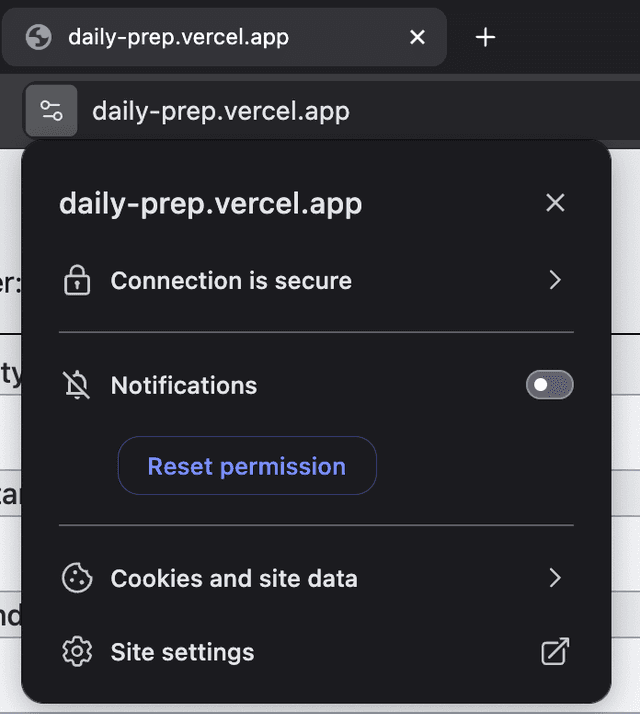
2. Fill out the form with relevant info and click the Save button
a. If an input is invalid, attempting to save will show a Failed to Save popup
3. Press the Allow Notifications button (this can be disabled by clicking again)
4. (Optional) Write down any tasks
5. (Optional) Sign into gmail account
6. Press the Sample button to test it out